After using its little sister the Lumix GH2 for two years, I tested Panasonic’s newest addition, the Lumix GH3, a digital camera hidden in the body of a mirrorless…
Since the birth of the Nikon d90, which made 1280 x 720 movies, filmmakers had realized that so much would change… Canon cleared the concept of shooting with HDSLRs, and Panasonic has learned many things, from the mistakes and shortcomings of the competition…
What does the new Lumix GH3 offer the filmmaker?
The camera was born with features geared toward professional shooting. After an almost muddled start with the GH2, Panasonic has adjusted its focus by optimizing the video compartment of the new camera.
- Three different ways of handling video, encoding it in Mjpeg, Avchd and finally in MOV container with frame rates varying from 60 to 24 depending on shooting settings, all in FULLHD.
- Native mov I-frame quality at both 50 and 72 mbits outstanding, no need currently to Hack (see GH2 with Flowmotion and the like) to extrapolate from the sensor the extraordinary quality of this machine. (Maybe for a raw…)
- Robust and clean codec, no blocking or other junk in the shadows.
- Slowmotion mode allows 24p footage shot at 60P so a true 40% slowmotion in fullHD in-camera.
- Time code video running free or can be set manually
- CLEAN 4:2:2 8 bit HDMI output for external video recording without moires shadow (slightly present in HighFreq recordings).
- Zoom with 1:1 pixels for lumix lenses or manual focus that also works with external monitor connected via HDMI (which the GH2 did not)
- Headphone output that can be used to monitor recorded audio (rec sound mode) or to externally record audio (realtime, pass-through mode without audio compression).
- 3.5mm microphone input with internal adjustment of as many as 19 audio levels, a remote input for remote control.
- Wi-fi connection with app for Iphone, Ipad, Android for remote control, remote viewing and more.
- New bright and adjustable Oled monitor for shooting in complex conditions and angles.
- Built-in Timer for creating Timelapses without the need for external products.
- Good light and shadow sensitivity, with native sensitivity of 200 iso.
- Full sensor utilization and format reduction to FULLHD using pixelbinning technique eliminating problems such as aliasing of cameras using line skipping.
- On monitor you can view audio levels, grids, gyroscope that helps you see if the camera is on bubble, exposure histogram, Overexposure Indicators, and much more…
- Heavy and sturdy body, tropicalized, battery pack provided with contacts below the camera (unfortunately with only one battery, but I await a battery pack compatible with multiple batteries).
- Battery lasting me almost three hours in video, record-breaking (unstabilized manual lenses).
- The body has several customizable buttons that allow us to optimize the use of the camera according to personal work habits and choices.
- Zoom window system for touch focus control swivels on the LCD.
- Much higher sensitivity for low light shooting with image setting adjustments to balance the ratio of noise reduction to final image quality.
- Sensor scan optimization that features less rolling shutter than the gh2
- Much faster autofocus than the GH2, and controllable (like GH2) via touch LCD by touching the element that needs to remain in focus.
- Higher sensitivity and cleaner at high iso than gh2 without losing definition, you can use up to 1600iso without particular loss.
- WI-Fi module gives the ability to download photos immediately after shooting, which would normally be of little use, but makes it more convenient to use gh3 for software-managed stopmotion.
- Standard in-camera TimeLapse function and preview as a movie directly IN CAMERA.
- Larger overall dynamic range and very close to a competitor costing twice the price (see below Dpreview’s dynamic range test between the MkIII and GH3), although all the MkIII admirers say there are monstrous differences between their camera and the others…but have they ever tested them systematically, and verified them instrumentally?
What’s not to like?
- Iso 200 minimum in video, no way to emulate a lower iso…which means that in most outdoor shooting I have to be well equipped with neutral filters, because the minimum sensitivity is very very high.
I would have liked some form of iso downsampling, such as the extended isos that are in the photo compartment for video as well, hopefully good Vitality can get a handle on that… - The different color presets differ little in tonal range, I expected more, used to the GH2 where the different profiles have different working ranges, but the richness offered is already very good.
- With the 20mm 1.7 Lumix occasionally has focus uncertainties that I do not encounter with the 14-42 powerX. Panasonic will release a firmware update and fix it, as with the 12-35 which has already been updated.
- Some setup items are present only in the photo menus and not in the video one from list, but they reappear in the quickmenu, for example if I want to disable the stabilizer, I have the menu item in the photo compartment, while in the video one I don’t, to disable it I have to go to photo mode, disable it and go back to video… but nothing that a firmware update can’t fix, however it is tedious.
- The focus peak is missing, which had been talked about (video interview of a panasonic engineer),but mysteriously not present, on the gh3, however on the GF6 it is present as a feature…will it appear with an upcoming firmware?
- It is inconceivable that you cannot set shutter and iris differently between photo and video departments.
- In preview before pressing REC there is still a difference in quality (less than recorded) in the preview monitor as in the GH2. It is not understandable why–if the camera in recording (thus at maximum processor load) can have the preview correct as quality, why can’t it when there is no active recording?
- the lumix app provides for starting recording remotely via WI-fi, but from that point on the machine is blind, so you can’t turn off recording and the video stream no longer arrives via wi-fi, so it’s basically good for a cell phone self-timer and little more.
- the Lumix app provides for once connected to the camera to transfer only jpeg photos to the phone or tablet, there are no on-the-fly raw to jpeg conversion systems for transfer.
- there is (to date) no SDK to develop support for wi-fi or USB connection, so you cannot hook external remote software (StopMotion, special timelapse, Motion Control, etc) to the camera.
And/or one cannot develop waterproof housings for underwater filming with remote control, but one must be able to mechanically operate the buttons, which raises the cost of the housing and increases the risk of infiltration - The battery pack contains only one additional battery even though there was room for two batteries.
Moires on the GH3
On the net there is talk of moires on the GH3 and not on the GH2, yes, there is moires on the camera, particularly using Lumix lenses it is highlighted more, but we are talking about small things, that is when we go to shoot at very closed apertures images with high frequency detail, so very very fine.
To test the moires you can see what I did below, a movie (to be seen in the original fullHD) where the footage shot was thrown in sequence on an aftereffects timeline and scrolled with contrast and sharpness values from one extreme to the other without seeing any particular differences on the slight moires of the camera.
//www.youtube.com/embed/41FIx8RgKPc?rel=0
If you want to download the original file, you can do so from here, also because to judge the video file it must be viewed in FULLHD without going through Youtube compression.
I work with footage from different DSLRs, often with other brands I am used to seeing the “wriggling snakes” and “swarms of flies” on high frequency details.
Seeing these kinds of artifacts on the GH3 images for me is like saying that moires are nonexistent, especially because in practice then I didn’t find them on the movies, because you have to find that exact combination of frequency, camera distance and focus…
Curiosity:
The HDMI output is free of moires, so it occurs to me that it arises in the video compression, probably a future hack, or a slight variation on the bitrate by panasonic, or on the compression tables could eliminate the problem completely.
Conclusions:
A great camera for shooting video, for photography it is equal to the gh2, it suffers (theoretically) from an 8 bit raw, and a poor raw latitude when compared to the entrylevels of nikon and canon where for half the price they offer 12 and 14 bit raw, but you can’t have everything, I bought it to shoot not for photography, though still… it does well in that department as well.
Final notes: this quick review (there are many and more extensive ones, the best can be found on Dpreview, of the true DSLR review pros) is a series of practical and pragmatic observations from a videomaker, little talk and lots of substance. It will always be in working in progress, because as I use the camera I will update the review and be able to say more about this amazing working tool. Maybe in a month or so I can complete it and accompany it with a minimal reel of images shot all with the GH3, in light and shadow, day and night 😀
Update: I have posted a brief review of the photographic part of the Lumix GH3 here

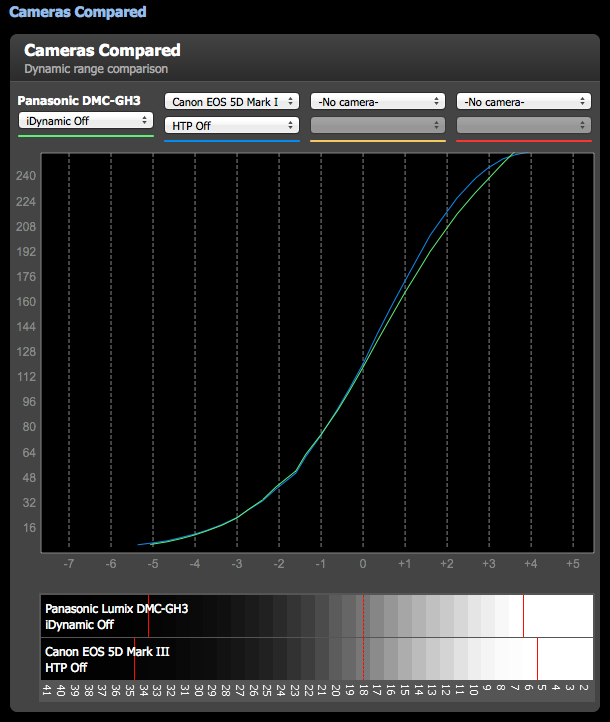
Leave a Reply
You must be logged in to post a comment.