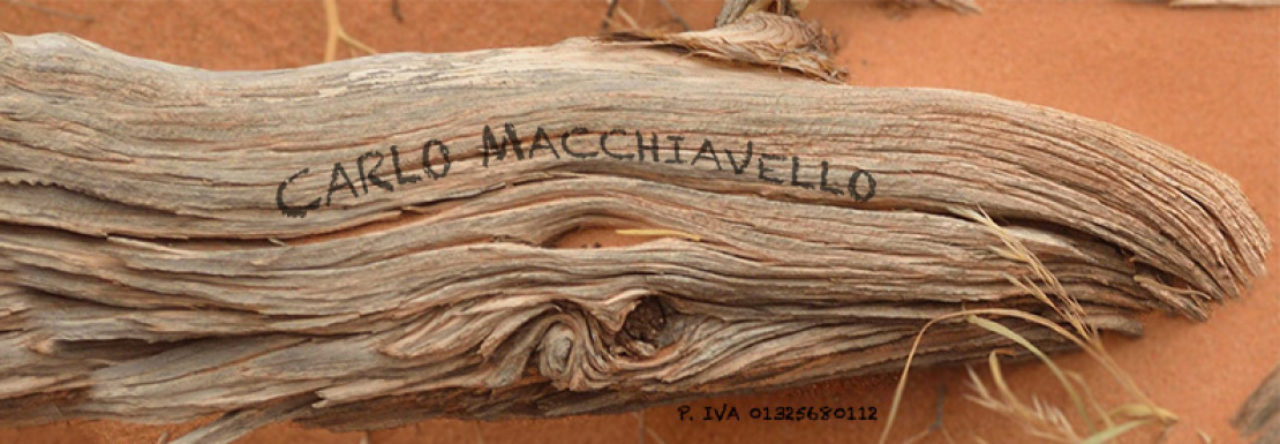With a provocative title like this, I can imagine how many people, from fan boys to editors will be ready to burn me at the stake, but … read the article carefully and let’s see who should be burned at the stake
When Apple created the multimedia product under the name Quicktime, they created a very powerful tool, a software that is much more than a player, but a set of libraries, codecs, active video and audio data streaming services that manipulate in realtime the video as it is loaded into memory. Creating an editing program based on Quicktime was simple.
Apple several years ago created the Final Cut suite, combining their editing program with the Final Touch program by buying the company Silicon Color, in 2006, creating an edit and finishing system based on the Quicktime Prores. Final Touch became Color.
Color only supports prores, because it does not read system codecs but has internal decoder.
Fast, ultra-efficient, high-quality system at the time …
Let’s jump ahead … in 2009 Apple releases the latest version of FinalCutPro 7, a 32bit package for the 32bit SnowLeopard operating system… based Quicktime 7. Everything works fine, or nearly so, as Quicktime X pops up in the latest updates, but by default the system uses quicktime 7.
2015 Yosemite, Default Quicktime X, many professional users have noticed that things have changed, codecs that used to be read by the system are now not supported, the player claims to convert anything that is not H264 or prores… slowing down the viewing of movies and actually complicating life for those who have to use codecs other than them…
FinalCut 7 pro relies on Quicktime 7, its ability to handle codecs and act as a host for different processing layers in realtime, which on new systems doesn’t always and/or correctly work…
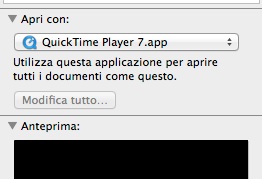 On Yosemite we can still install quicktime 7 from leopard, because Apple still leaves it available, but by default there is still Quicktime X, to use quicktime properly we have to right click on a mov file, open the file properties, and change at the bottom where it says “Open with “
On Yosemite we can still install quicktime 7 from leopard, because Apple still leaves it available, but by default there is still Quicktime X, to use quicktime properly we have to right click on a mov file, open the file properties, and change at the bottom where it says “Open with “
And it is confirmed that you will always use Quicktime 7 to open any .Mov file.
This helps you work with FinalCutPro 7, but it doesn’t solve all the problems, because anyway not being born for 64bit systems, at most it allocates 3 gb of ram even if we have 64 in the system, which means you have to mount with proxies even when we could work with the originals. Also, I have encountered more than one instability in different situations and particularly where there is file movement; while consolidating a movie project, the program crashed several times for me under modern systems, even if newly installed, while with a snow leopard laptop it resolved the operation without any errors or program crashes.
There are steps to be taken in life, and when dealing with computers, whatever your job, you have to keep up to date, not only with computers and operating systems, but also with programs. FinalCutPro 7 died in 2009, since then no updates were made, plugins were no longer developed, so gradually it became obsolete.
Apple developed a new program from scratch : FinalCut Pro X
- 64bit
- gPU acceleration
- support for every codec on the system
- hundreds of support plugins
- Completely new concept allowing for material and editing managment impossible before
- Support for every resolution
- Optimizations and presets to simplify video creation in time constrained situations with news, reporting etc
- Actively supported by hundreds of external software houses
- Integrated into the system, so it becomes a game to access internal resources such as images, music, movies
- A very simple workflow even in the most complex projects.
Now-at this point-who is to be burned at the stake?
Who developed Quicktime X that cut out hundreds of codecs, Quicktime VR technology, Quicktime 3D, The ability to easily edit movies directly from the player, and many other things… because for those who don’t know, from the quicktime 7 player in addition to watching a movie you can in a simple and direct way do the following :
- edit audio video by cutting and pasting parts precisely to the frame without recompression
- add and create a multi-track audio video file
- add multiple audio tracks and prepare a multi-language movie like a dvd
- add chapters and subtitles like a dvd but directly on the QT movie
- add metadata tracks for information of all kinds
- layer multiple layers with even built-in and supported alpha channels and in different ways
- extrapolate parts of the movie by saving them as separate movies either as independent or reference without recompression
- create movie variations with direct and reference realtime filters.
- controlling about 200 features and parameters of the movie by starting it with a script.
If you want to pick on someone, you know who to pick on.